So I’ve been looking into the lost save data issue that people have been reporting. I’ve got a fairly easy repro of the issue related to powering off your console. Basically if you power off the console while the game is running, your data won’t save. Main menu counts as well, as long as any part of Deadburg is running when you power off, anything you did that session won’t save. What you can do is exit to the dashboard first. Then power off, and your data should be saved.
This will be fixed in an upcoming patch, but given how long its taking patch #1 to go out, it will probably be a few weeks out.
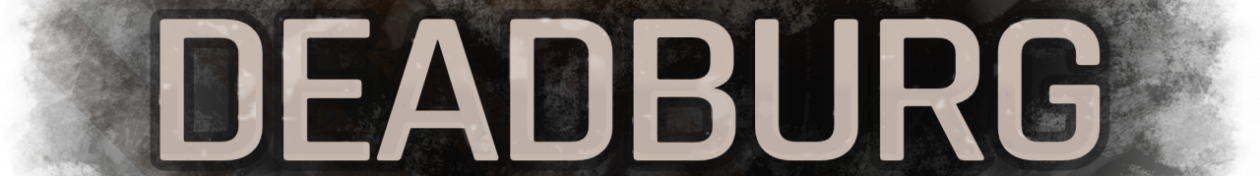

Downloaded demo of game first. Then once I liked it paid to download full game. But now it won’t save any current game. Every time I quit and come back later to play it only has the save from when I played the demo.
I already deleted both the demo and the full game… then re-downloaded the full game to try to fix the problem. But it did not… is there anything else I could do?
Please fix… I love this game.
Hey sirfool,
There were some saving issues in the current version. The new update should fix them. Basically unless you exited the game to the dashboard before powering off your console the game wouldn’t save. The update just got approved tonight, so you should see it in 24-48 hrs. If this doesn’t resolve the issue please let me know as there could be another outstanding issue.
Got the update & all save problems fixed. I even tested not quitting the game at all then turning off the console, & the save was still there.
Thank you so much. I would have hated for such a small thing to ruin my hopes for such a great game. Love the new update & can’t wait to see more.