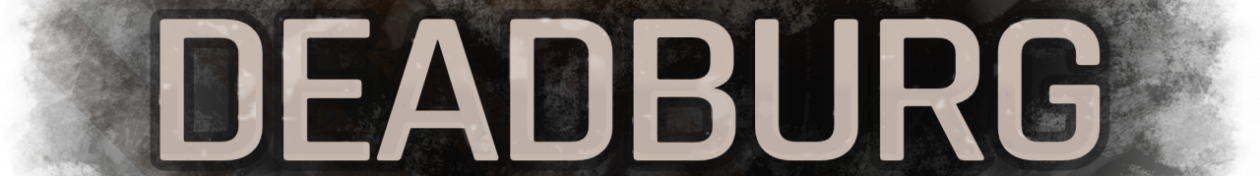First off, no one is under any obligation to assist in solving crashes. It’s our job to release a stable game. But assistance can help us solve problems faster.
There are three basic types of crashes that you should see:
- A “Blue screen”, with text on it, like this
- A “Code 4” error that your Xbox will pop up
- A hang/stall of the game, this may occur even if the graphics are still animating in/out.
For any of these issues the most important information is some idea of what you were doing when it happened. Whether that’s joining a game, or performing an action. The more detail the better.
The next important piece is whether this happens consistently, or if it has happened once/twice/etc.
Finally, in the case of a “blue screen” crash, there is some data on the screen itself that can help us track down the cause of the crash. The best thing you can do is snap a picture with a cell phone and e-mail it to support@reanimatedgames.com. But even if you can’t do that it can be helpful just to know about a few lines from the text on this screen. Essentially we need the second line from the crash screen, and then the first two lines that start with “at ZombieBlocks.”, these lines may be at the top or in the middle of the crash log. I’ve highlighted the important part of the log on this image. This data will make it much easier to track down the cause of crashes.
If you hit a hang, or a Code 4 crash there is not currently any further information that can be provided beyond a description of the problem and how often it happens. But please do report any issues you see as we might be able to diagnose the problem simply on the description.